You are probably looking for the best 2D animation software. Have you ever wanted to create your own animated movies?
If so, you have probably looked into the cost of some of the programs that are available. You might be surprised to find out how expensive it can get!
Fortunately, there are a number of free and open-source animation software options that will allow you to animate without having to spend any money. In this blog post, we will discuss some of these best free & open-source 2D animation software and show how they work.
Table of contents
Enve 2D Animation Software
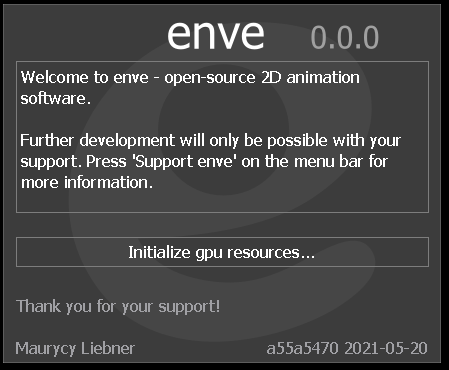
Enve is an open-source animation studio that allows you to create animations, sequences, and illustrations in real-time.
They also allow the export of these graphics for various formats like GIFs or videos on YouTube! This makes creating animated content easy from start to finish with Enve’s quick tools and convenient exporting process.
Features Of Enve 2D
- It offers the ability to import vector graphics from Illustrator, EPS, and PDF files. You can also export your work in SVG format for use with other applications or as an interactive webpage etc.
- You can animate everything on layers by adjusting their opacity or tiling them across its canvas.
- Besides, it is completely free to use, and there are no hidden costs for export or in-app purchases, etc.
- Most importantly, the interface is very intuitive – everything feels natural with clean lines and a straight-forward workflow. And if you want to animate your camera movement like in Final Cut Pro X, then you can do that too.
- This animation software is perfect for beginners or people who just want to get their feet wet with a little bit of character design and basic effects. If you’re in the market for professional-grade animation software, then this might not be the best option as it does have limitations that make it more suitable for small projects, etc.
OpenToonz 2D Animation Software
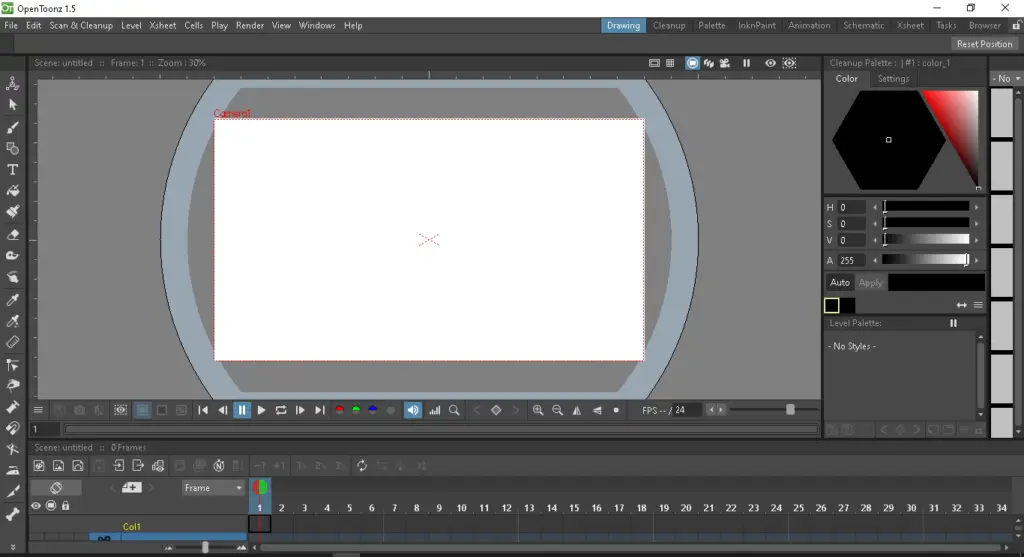
OpenToonz is a great, Open-source software. It’s very powerful and has many features such as rig creation, import of vector formats (OFX), layer management with Google Drive support for easy collaboration workflows, or other cloud storage services like Dropbox.
It also offers frame-by-frame animation, which allows you to go really deep into the smallest details in your animations.
The latest version of OpenToonz is Version 27, which was released last year. One drawback about the latest release, according to users who have commented on YouTube videos about OpenToons vs. Anime Studio Pro, it took a few months before they finally updated their system so they could get rid of some of the bugs.
Open Toonz can be used in Windows and Mac operating systems, but it is still recommended to use Linux as the OS when using this software because there are more tutorials available on how to troubleshoot issues that may arise while using this software.
Features Of Open Toonz 2D
- Frame-by-frame animation.
- Google Drive support for easy collaboration workflows or other cloud storage services like Dropbox.
- Rig creation.
- Lip sync.
- Sound effects and voice acting support.
- Import video.
- Add text into animation with the Text Tool.
- Import of vector formats (OFX).
- Layer Management with Google Drive support for easy collaboration workflows or other cloud storage services like Dropbox.
- Auto keyframing of time intervals (i.e., every five seconds).
- Import vector formats (.OFX file type), and export to many popular video codecs, including MPEG, DivX, AVI, WMV, MOV & more!
- Easy timeline editing with cut/copy/paste features.
Synfig 2D Animation Software
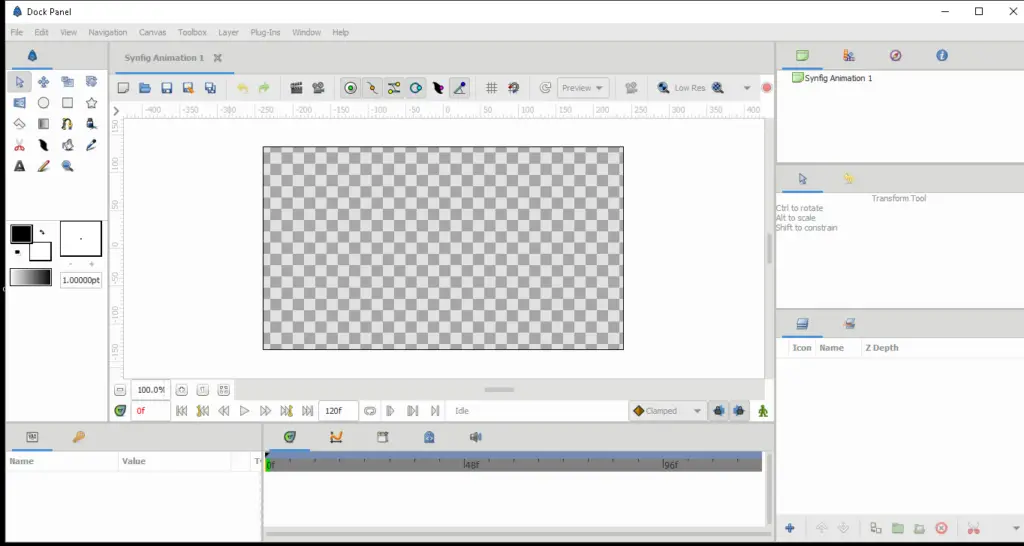
Synfig is a free and open-source vector graphics editor that comes with great features such as shape tween, live filter effects, and on-shape subdivision surfaces.
You can also export your artwork to various formats like GIF or JPEG according to the requirements while you work.
Synfig is available for both Windows and Linux operating systems. This software can be used standalone or in conjunction with other programs such as Blender, GIMP, and Inkscape.
Features Of Synfig 2D
- Easiest and fastest to use
- Export your work as GIF or JPEG images without any loss of quality.
- Shape tween is available for animating shapes, paths, and text objects in the editor.
- Live filter effects can be applied to a whole layer at once. You don’t need to apply them one by one to each object.
- Comes with an intuitive user interface that resembles that of Adobe Illustrator. This means you will find it easy even if you are new to animation software.
- Contains a few library objects which can be used in your animations.
- You can use the whole set of tools and tricks that you are used to from Adobe after effects.
- Synfig’s scripting language is easy to learn. It has full documentation on its website for developers who want to extend it with new features or create plugins.
- Synfig contains many powerful animation editing controls, including curves, onion skinning, interpolation control, rotation & scaling interpolation, etc. Editing an object’s position is just as simple, too – simply drag it around! And these are only some of the available options; there are plenty more waiting for exploration!
- The interface of Synfig is pretty straight-forward, so you don’t have to spend time learning the basics before using it. All tools are always just one click away from being accessed. This makes working on projects more efficient by saving up your time on basic tasks that take ages to do.
- Importing images into Synfig is easy, too – all you need to do is open them up through the File > Open Image menu option which will allow you to insert them onto paths created by adding points along with an outline shape while dragging its nodes.
- Synfig also has the ability to export your animations into render and then post-process them with other software like Blender or Adobe Photoshop, which helps you fine-tune them before they’re out in the open for others to see! This is very useful when making movies, presentations, advertisements, etc.
TupiTube 2D Animation Software
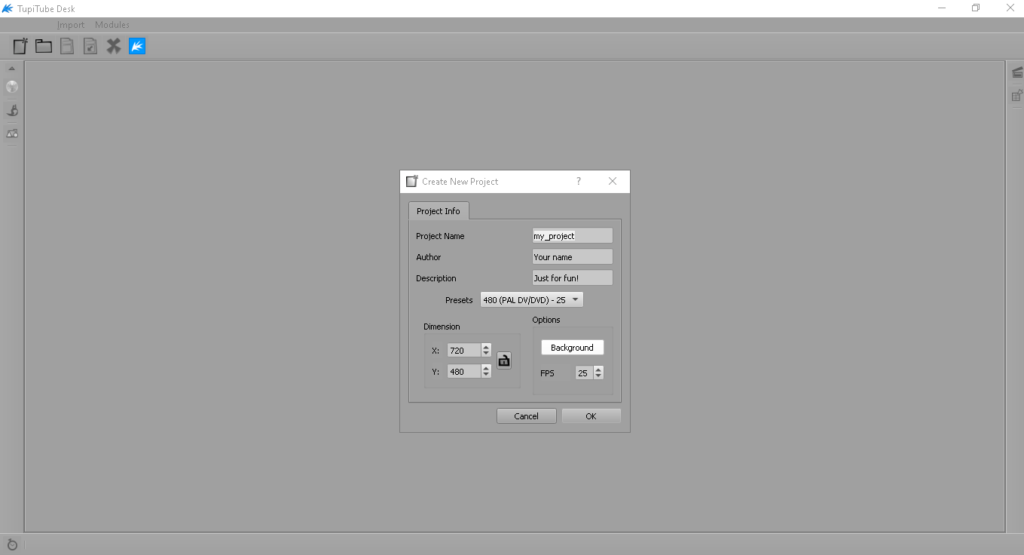
Tupi Tube is a free and open-source, cross-platform software package for creating traditional hand-drawn animation.
One of Tupi’s key features is an auto lip-sync feature that can be used to animate the mouths of characters in your animations.
TupiTube has a friendly interface for beginners. The software is available in English, Spanish, and Portuguese. It uses the Blender engine to generate scenes with a natural rendering of shadows and lighting effects.
This animation software contains topics like rigging, cloth simulation, etc., which are used heavily in Hollywood films such as Shrek, Mission Impossible: Ghost Protocol, and Iron Man, among others.
Features Of Tupi Tube 2D
- Cross-platform application.
- Free Hand Drawn Animation Software.
- Best for Beginners.
- Includes topics like rigging, cloth simulation, etc., which are used heavily in Hollywood films such as Shrek, Mission Impossible: Ghost Protocol, and Iron Man, among others.
- Some important ones include auto lip-syncing (which can be really handy when animating characters).
- Cartoon painting style.
- The ability to import vector graphics data from Illustrator or other programs capable of saving as SVG files and its compatibility with various platforms, including Windows, Linux, or Mac OS X computers.
- Allows key frames to be created and edited on the timeline.
- Syncs with other software (such as Adobe Illustrator) for a smoother workflow.
- The system is also 100% vector-based, which means that there are no limitations when it comes to scaling, rotating, or modifying elements of animation without losing quality or causing pixelation.
Pencil 2D Animation Software
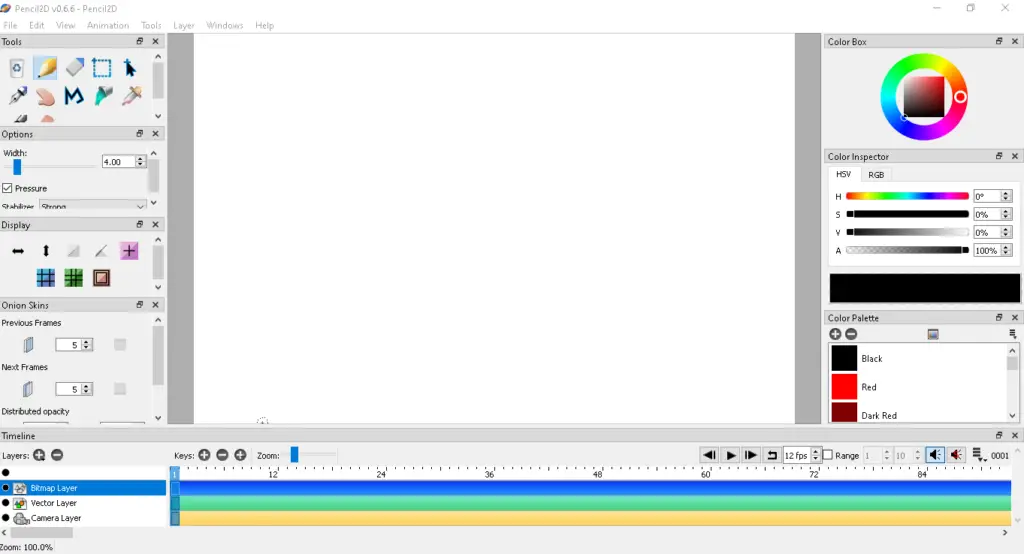
Pencil is a free and open-source application that enables users to produce traditional hand-drawn animation. The software was developed for students, artists, animators, or anyone who wants to tell their story in an animated format.
Pencil can be used without any knowledge of programming language since it features an intuitive user interface with a set of drawing tools like pencils, brushes, and erasers.
It also offers the ability to import images from files, so you don’t have to draw everything by hand if you want your animations to look realistic enough. This is a classic 2D animation software that’s been around for quite some time, but it’s still worth mentioning because its simplicity allows everyone accesses to creating amazing drawings on-screen even when they’re not a professional artist or skilled illustrators.
Features Of Pencil 2D
- Just about anyone to create stunning animations without the need for any advanced training.
- Intuitive user interface.
- It offers the ability to import images from files.
- It’s been around for quite some time now but still worth mentioning because of its simplicity and intuitiveness.
- This tool has been around for quite some time now, but it’s still worth mentioning because its simplicity allows everyone accesses to creating amazing drawings on-screen even when they’re not a professional artist or skilled illustrators.
- This program offers a lot of features that make it one of the best free and open-source animation software available today, such as importing images from files.
- Without needing any advanced training, anyone can design beautiful animations with Pencil (either by hand drawing them or tracing).
- A set of drawing tools for different purposes.
- You can import an image from a file to create animations that look realistic enough.
- This tool has been around for some time now, and it is worth mentioning because its simplicity allows everyone accesses to creating amazing drawings on-screen even when they’re not a professional artist or skilled illustrators.
Final Words
We hope this article has helped you find the best 2D animation software for your needs. What is your favorite 2D animation software? Let us know in the comments below!

