In the wake of the new technological era, tons of software have been produced. While some gained popularity due to ease of use for many, some maintained quite a low profile. However, this does not mean that they are obsolete and forgotten. Probably, it is we the masses who have paid less attention to such software. FreeBSD is one such software which despite being in the market for some while, only a small percentage of people who know its real worth use it. Here is all you might need to know about FreeBSD.
What is FreeBSD?
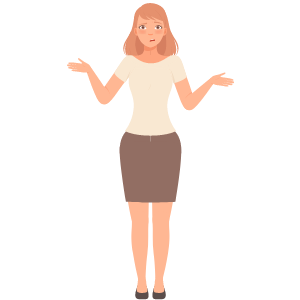
FreeBSD is an open-source operating system derived from BSD. Notably, the operating system focuses majorly on speed, stability, as well as productivity features contrary to popular operating systems which makes ease of use a primary focus. FreeBSD remains free for users all over the world. Unique about FreeBSD is that users can improve, modify or even change components of the operating system to suit their needs.
What is Meant by BSD?

Initially released in 1977, BSD is an acronym for Berkeley Software Distribution, a discontinued operating system based on Research Unix. Notably, BSD was developed as well as distributed by the University of California, Berkeley’s Computer Systems Research Group. As a result, the term BSD has been used in referring to all its descendants including OpenBSD, DragonFly BSD, NetBSD, and now FreeBSD.
Who is Responsible for FreeBSD?

FreeBSD is managed by its Core Team which includes nine people. However, there is a much larger team of about 350 committers who are authorized to make changes directly to the operating system’s source tree. The FreeBSD Core Team runs the FreeBSD by providing direction as well as the setting of objectives for the project.
Mediation at times of disputes and making the final decision about disagreement cases between teams involved is also done by the Core Team. Notably, the Core Team also is responsible for the selection of individuals responsible for the development and maintenance of FreeBSD. Finally, the Core Team acts as the board of directors for FreeBSD where they can vote on nominations for new members of the committee.
What is FreeBSD Used for?

As mentioned earlier, FreeBSD focuses largely on stability, speed, and productivity features, hence making it a very powerful open-source operating system to put to use. Thanks to its cutting edge feature that the operating system has been reliable for general purpose and corporate use. While the operating system is not popular to some, there is a good chance that we have encountered it in our day-to-day lives.
If you play the PlayStation 4, stream movie on Netflix, or exchange messages on WhatsApp, then you are already using FreeBSD. Notably, FreeBSD can be configured to function as a server, network-attached storage, router, firewall, embedded platform, and an OS for regular use. Following this, software developers, education internet services, process automation, and other unlimited fields have found use in this operating system. Popular companies that have adopted the FreeBSD operating system include Apple, Sony, Yahoo, Netflix, Cisco, Microsoft Azure, Intel, and Dell among others.
Does FreeBSD License Have Any Restrictions?

Definitely! Like most of the operating systems out there, the FreeBSD license has restrictions that control how its users treat the project but not how they use it. The license restrictions are quite simple since users can freely use, modify, improve, or change the operating system’s functioning. However, the license restrictions bar users from claiming that they wrote the operating system no matter how good the changes they make.
FreeBSD license also states that at no point should any of its users sue the developers of the operating system if it breaks by whatever means. Finally, by no means should a user remove or else modify FreeBSD’s license.
FreeBSD Features
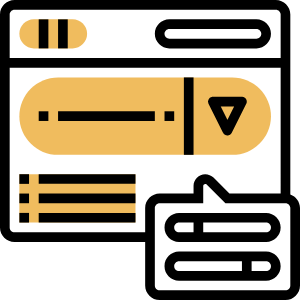
FreeBSD offers its users advanced features that might be even missing in some of the popular operating systems including commercial ones such as Windows and Mac OS. Here are the top features you will notice while using FreeBSD.
Note: Differences can be present due to version differences
01.Compatibility with hardware
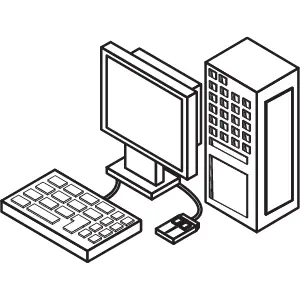
FreeBSD will surprise you with its levels of compatibility with other hardware. The range of devices the FreeBSD operating system supports is wide compared to other operating systems. Some of them include;
- Cryptographic accelerators
- System boards
- Processors (Pentium, AMD64, i386, SPARC64, PowerPC, PC98)
- Devices (Wireless networks, camera, disk controllers, ethernet, sound, USB, ATM, IEEE 1394, FDDI, and many others)
However, you might need to check for FreeBSD hardware compatibility before installation on your device.
02.Compatibility with other operating systems

With FreeBSD comes built-in compatibility layers. As a result, almost all software that functions on Linux will work on other open-source operating systems such as Linux.
04.FreeBSD kernel
FreeBSD possesses a modular design that is employed by users in installing or uninstalling the modules as per their liking. Thanks to its scalable event notification interface that FreeBSD supports communication, managing processes booting, as well as file systems.
05.Installers
FreeBSD has installer options for its users as either bsdinstall or sysinstall. Through this, users can configure ports, software, and packages. However, bsdinstall remains to be the more flexible option. It is also modular and newer on FreeBSD than sysinstall.
06.Jails
With Jail, comes FreeBSD’s ability to run several virtual machines at a go with different operating systems on top of a FreeBSD host. This is made possible through a security mechanism and virtualization. Notably, each jail functions with a single IP address and host name. Additionally, all jails are scheduled to share a single kernel for simultaneous functioning. However, they run independent processes meaning that each jail takes its own resources instead of using another jail’s resources.
07.Networking
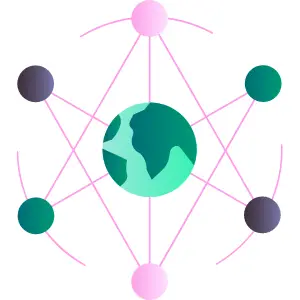
FreeBSD operating system’s TCP/IP stack is solely based on the 4.2 BSD TCP/IP implementation. Notably, the operating system supports wireless networking, CARP, Apple Talk, IPv6, IPSec, SCTP, and IPX.
08.Portability
You can easily port FreeBSD on various architectures. However, FreeBSD works optimally on x86-64 (64-bit) and x86 (32-bit). Nevertheless, it can function to a certain degree on 32-bit and 64-bit ARM, 32-bit and 64-bit PowerPC, 64-bit SPARC, as well as NEC PC-9801. While this support is limited, there are candidates for full support in the future thanks to upgrades by the FreeBSD team.
09.Security
FreeBSD is one of the most secure open-source operating systems despite being free. Notably, the operating system security features include but are not limited to, mandatory access controls, access control lists, extended file system attributes, and security event auditing.
10.Shell
Notably, FreeBSD has tcsh as the default shell for root users and sh for regular users.
11.Support

FreeBSD has availed data for its project in different languages. The data includes archives, manuals, and FAQs among others. With the community quite vast, this means that you can fully rely on FreeBSD’s support.
12.storage
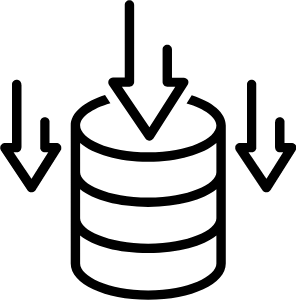
When it comes to FreeBSD, users have two options to encrypt their data at the disk level. This includes Geli and GBDE. While GBDE builds a random key for every written sector, Geli allows the engineering of the key with variant data elements such as phrases and file bits. Geli also allows for multiple keys and also a one-time key.
The operating system supports the ZFS file system which helps the expansion of the file system through a series of pools and drives. Additionally, it can add extra storage to a pool by adding another drive. Notably, ZFS formats as well as manage disk partitions. FreeBSD protects the UFS file system in case of a system crash by employing soft updates. Thanks to its snapshot feature that the operating system can effectively and efficiently back up the UFS.
On the other edge, its GEOM includes RAID, access to network-based storage, full disk encryption, concatenation, as well as caching. Notably, GEOM is known to support combinations of the aforementioned storage options hence making FreeBSD’s storage one of the most reputable.
13.Third-party software
With FreeBSD’s repository comes more than twenty-six thousand third-party software all set up using a structure called ports collection. The third-party applications should be compiled from the source if they are compliant with FreeBSD’s licensing terms. Additionally, they could be downloaded as precompiled binaries. You might love the package manager in some of the FreeBSD versions for its help in installation, uninstallation, and upgrade options of packages.
14.Virtualization
Thanks to FreeBSD bhyve that users can get an updated replacement for jail. Notably, this feature helps users to run different guest operating systems such as OpenBSD, Windows, and Linux at the same time. While Jail occurs on an operating system level exclusively for FreeBSD guests, bhyve has no limits.
FreeBSD Vs Linux
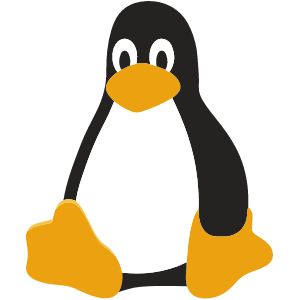
Both Linux and FreeBSD are open-source operating systems. However, this doesn’t mean that the two don’t have significant differences between each other. Some of the differences can be identified through comparing and contrasting some of their features. To begin with, while FreeBSD is a complete operating system, Linux is more of a kernel. Their licensing also differ having FreeBSD licensed under the BSD license while Linux is licensed under the General Public License.
When it comes to package management, Linux solely depends on its distribution with Debian is known for top-notch package management capabilities. For FreeBSD, package management is excellent in binary areas and ports. While Linux supports all Oracle, ERP apps, Dell, IBM, and HP servers, FreeBSD supports none of these. However, FreeBSD surpasses Linux on performance, security, and reliability.
Is FreeBSD Dead?
Not at all! While most of the supercomputers currently run on other operating systems such as Linux, FreeBSD remains a reputable OS for use. Netflix for example uses FreeBSD to serve all their audio-visual content with the company also being a notable financial and active code contributor. WhatsApp, Nintendo, and PlayStation Systems also use FreeBSD’s servers hence proving that FreeBSD is very much alive and a stable operating system.
How Can I Download BSD for Free?
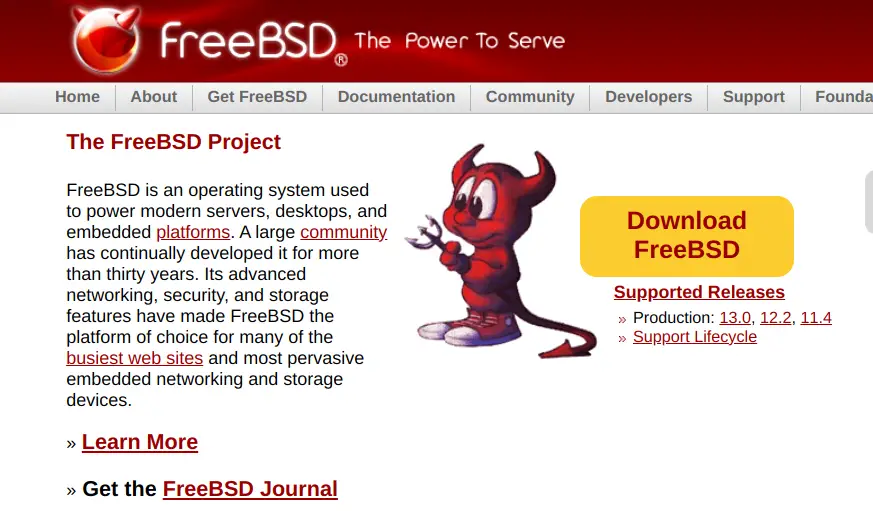
While tons of links offer you a chance to download FreeBSD for free, the best option remains to be visiting their official website to download whatever version of the operating system you would wish to try. To get the installation instructions, you might need to check on their installation guide. However, FreeBSD can be installed from tons of media including DVD, and CD-ROM. Notably, it is safer to use their official website for installation matters for safety and assurance to miss on no drivers during installation.
When are FreeBSD Releases Made?
FreeBSD’s Release Engineering team gets to release new versions after about eighteen months. However, some minor versions of the FreeBSD might be released after every eight months on average. Notably, the release dates are announced in advance to allow people working on the system to know when their projects should be finished for testing.
Can FreeBSD Replace My Current Operating System?
Well, it all depends, but for most people, it’s a yes! The operating system is designed to provide robust as well as full-featured environments for other apps. Additionally, FreeBSD supports tons of web browser graphics, network servers, and office suites among others, with most applications managed from the Port Collection. Hence, FreeBSD is a fully sufficient operating system for use by anyone.
Wrap Up
While there are tons of operating systems out there, FreeBSD has established itself as a free solution for any kind of user. Its reliability, compatibility, and performance make it one of the most reputable operating systems. Hence, many companies have sought its help in conducting their day-to-day business. The good thing is that it is absolutely free and can be customized as per the user’s needs so long as license restrictions are observed. While it might not be popular as Linux or other operating systems, FreeBSD still remains a great choice of an operating system.
