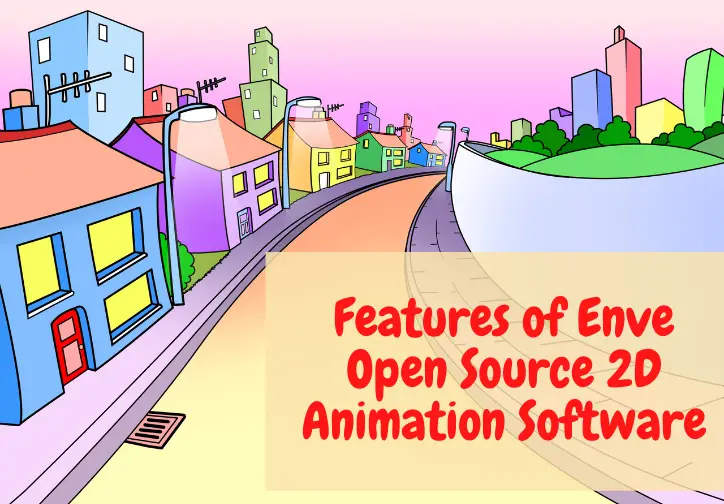We can barely quench the thirst for animations having them popularly used in marketing, TV shows, films, video games, and even on websites. While the world seems to have appreciated 3D animations, the 2D animations still remain popular and in-demand. In fact, social media platforms like Snapchat are currently making 2D animation series with about one to three minutes episodes, and don’t forget, probably everyone’s favorite TV show, Rick and Morty! This calls 2D animation software to suit the needs of the market. While there is a surge of 2D animation software, Enve remains reputable amongst them.
So, What is Enve 2D Animation Software?
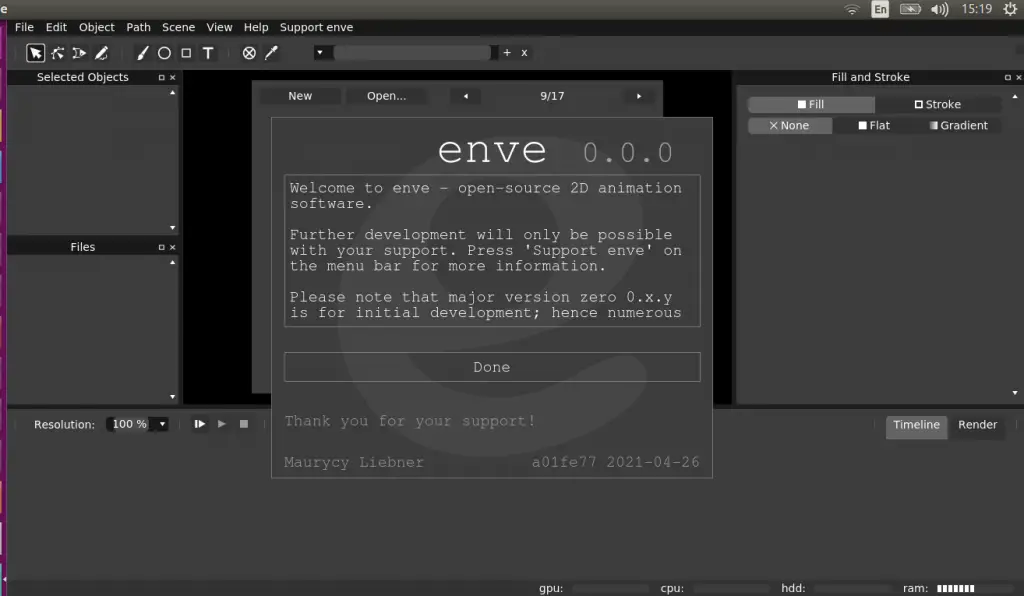
Enve is basically a cross-platform application that enables animation developers to create vector as well as raster animations. Here, you can use both video and audio files in the creation of animations. However, unique about Enve is its property of being an open-source software with a GPL 3 license. The animation software is available for Linux, Windows, and macOS. With Enve, creativity, and flexibility of the mind is easier having it go beyond limits to provide one of the best 2D animation developing a tool for commercial or entertainment needs.
Features of Enve Open-source 2D Animation Software
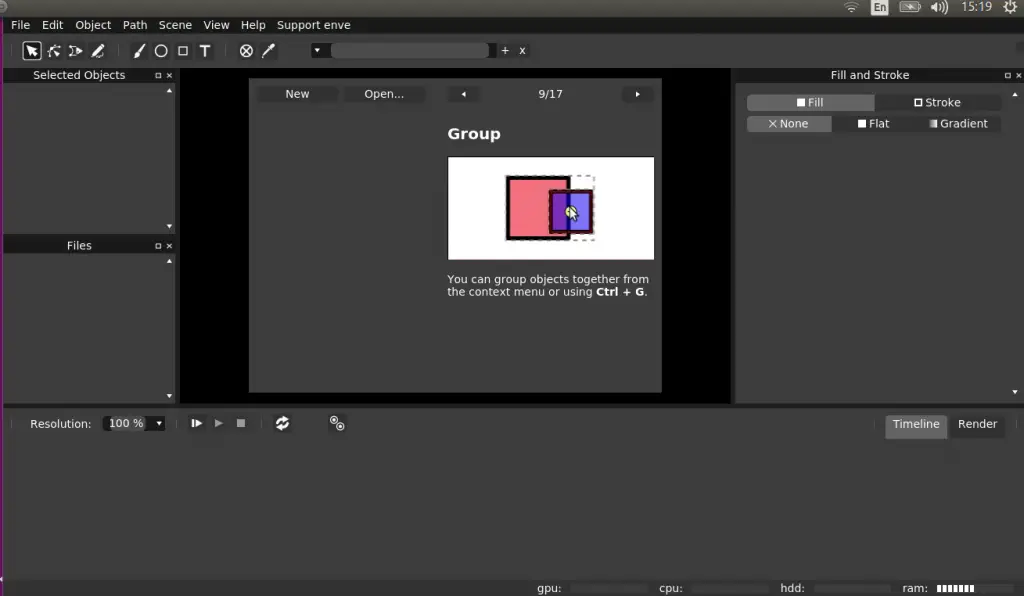
For a 2D animation software to perform optimally, we expect to see top-notch graphical tools availed by the software. Notably, Enve offers high-end graphical tools for Linux for your animation creation purposes including Enve motion graphics. While Enve might have been introduced as a 2D animation software, the software can also handle both vector images as well as 3D animations.
Here are other notable features of Enve open-source 2D animation software;
- Supports multiple objects including texts, ellipses, brushes, rectangles, and (but not limited to) curves.
- Offers ability to make multiple scenes per project.
- Offers you a chance to make timeline-based animations and automatic tweening.
- The software allows for the importation of all audio and visual items including videos, images, and audio.
- Offers configurable preview resolution (between 0% and 999%).
- The software supports up to three operating systems namely, macOS, Linux, and Windows.
- It also ships with a basic composition and blending modes selection for objects
- Possess separation into core and GUI having it support raster effects and pluggable path.
How to Animate with Enve?
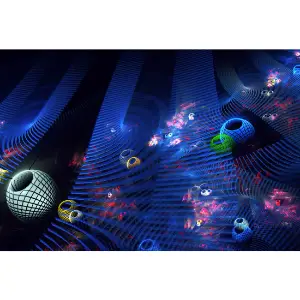
To animate with Enve, you will open the software then create an empty scene. Here you will add your audio/visual files to make your animations. Thanks to its ability to import files, you can easily work with whatever files you need to animate without the need of starting from scratch. However, you might need to know that Enve is not a video editing tool.
How to Download Enve?
The Enve project is available for download as an AppImage. This implies that you will find the Enve software as a single file downloadable and usable on a Linux system. This will be done without the need for a package manager or changing a single thing in the operating system. Notably, you can download the file by using your web browser for the Github page.
With the download complete, you will need to mark the file as executable before you continue with its execution. Notably, the Enve software can also be installed on your Linux device through Flatpak.
Download Enve 2D Animation AppImage
After downloading the Appimage then, to access the Downloads folder, run this command.
cd DownloadsAfter that, run this command. Type your Ubuntu password if necessary.
sudo chmod +x ~ enve-a01fe77-x86_64.AppImageThe downloaded file is called “enve-a01fe77-x86_64.AppImage”
Then, to start Enve 2D Animation Software on Ubuntu, type the following command and press enter.
sudo ./enve-a01fe77-x86_64.AppImage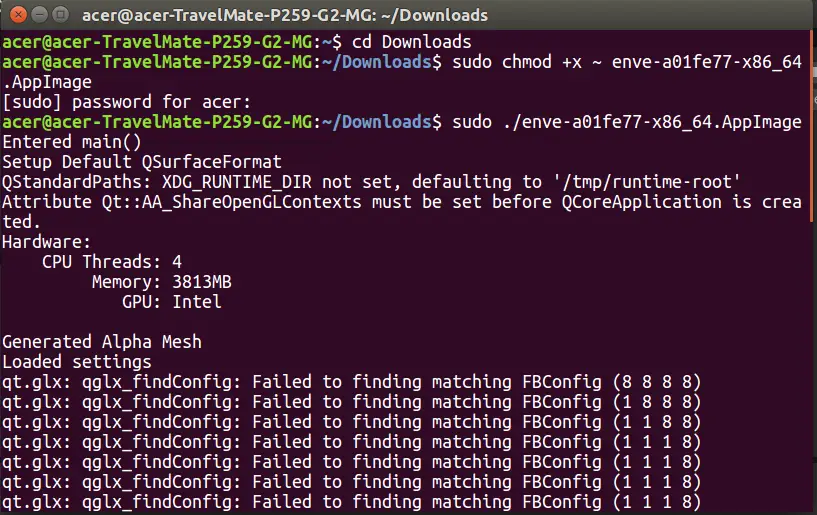
Wrap Up
Enve goes beyond ordinary level creation of animation by providing one of the easiest to use platforms for your 2D animations making. Download the application for your Linux OS and enjoy all that the software has to offer for your 2D animation needs.