With the development of open source software we can use them on various fields.Openshot is a open source video editing software that can use efficiently in Linux Operating system.It is an incredibly powerful video editor with lots of editing features.
You can use it to.
01.Trim and slice videos.
02.Add effects to the video.
03.Add titles to the video.
04.Enhance video with time effects.
05.Edit video with media files.
Lets see how we can install openshot on Ubuntu Os.
There are two methods to install it.
01.Install using Appimage
02.Install using terminal
Install Openshot using Appimage
The easiest method to install openshot on ubuntu is use Appimage to install it. Download it from below URL and double click on downloaded file to open it on Ubuntu app installer and follow the instructions.
https://www.openshot.org/download/
Install using Terminal
01 Step
Open the terminal using Ctrl+Alt+T
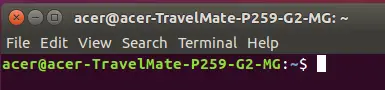
02 step
Paste below command on terminal and enter to add PPA
sudo add-apt-repository ppa:openshot.developers/ppa
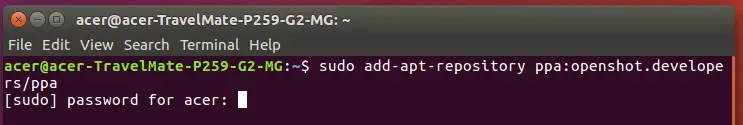
Then it will ask for your password and type it invisibly and enter again.
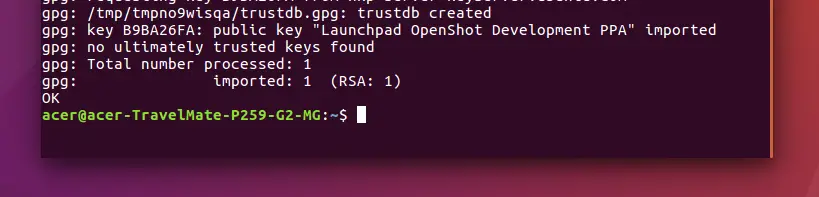
03.Step
Paste and run below command on terminal to download package information from all sources that are configured.
sudo apt-get update
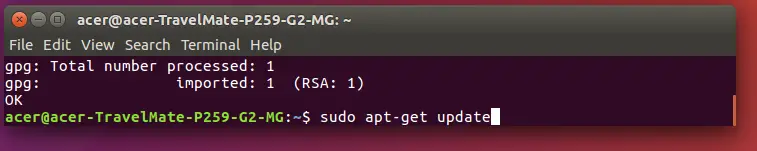
04.Step
Paste and execute below command on terminal to install openshot on your Ubuntu os.
sudo apt-get install openshot-qt
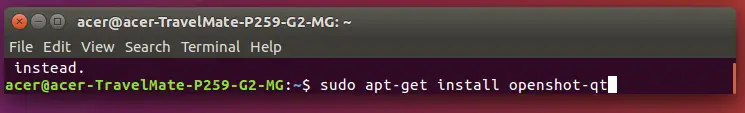
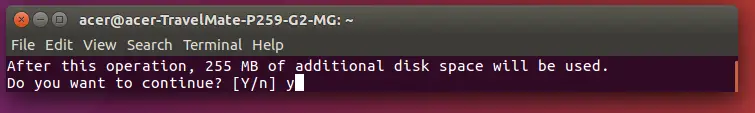
See how cool is that?
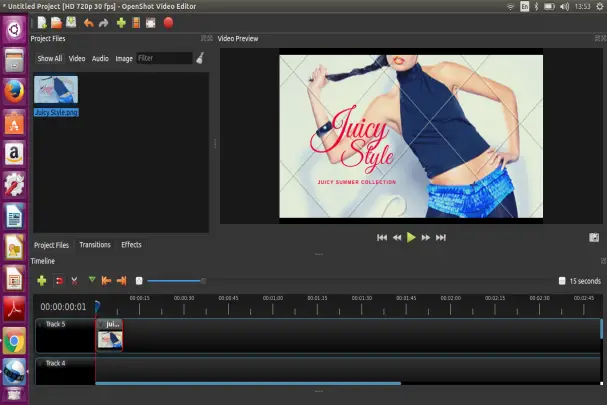


2 comments
Here is a good Weblog You may Obtain Fascinating that we Encourage You
Thanks very nice